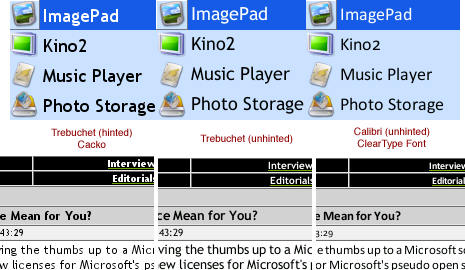Andreas Junghans has an excellent tutorial on how to set up a Zaurus ARM cross compiler on OS X. However, there is one problem: It will only compile on PowerPC.
So, here is my patchset for compiling on Intel:
Use this file instead of the one offered on his page and just follow his instructions.
The fix is really simple in nature: I’ve just added one file, namely xm-openstep.h in gcc/config/i386. This does the trick.