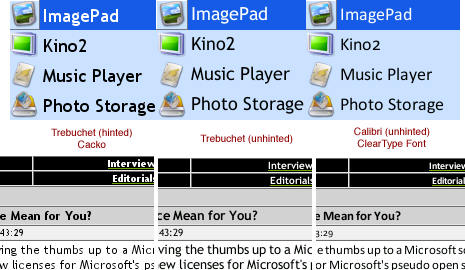For some strange reason this title of a Meshuggah album seems to perfectly fit as description for the normal life cycle of a Windows installation on my PC.
A month ago a problem started to crop up out of nowhere: The boot process would take 3 minutes on average, instead of the usual ~40 seconds. This weekend I finally couldn’t stand it anymore waiting for that darn machine to boot up. So, I tried to debug the problem with various tools. Microsoft Bootvis couldn’t trace it, so couldn’t the others. After some useless attempts at deinstalling several drivers, I figured out it might be the graphics driver. So, I deinstalled the ATI driver with the Catalyst Uninstaller that ATI provides. I also made sure to clean the registry of any relics. Restarted the system and – tada – no more boot delay, albeit this time with the standard VGASave driver. Finally, I reinstalled an older known-to-work version of the Catalyst drivers. And there it was again, argh…
So, what really strikes me is that although I’m developing for Windows and have been using it for several years, I still have no clue what all the driver fuss in the registry is about. It’s just confusing to debug problems like that. Whereas in OS X or Linux things seem to be so much clearer. No registry magic, clean structured boot-up process. Actually, when my Linux distribution or OS X are booting, I know what they do and I know how to alter that start process. In contrast, I know exactly nothing about the Windows boot process. Well, there are options for logging various things but it all seems so awkward.
So, here I go again – reinstalling the system to get rid of just a single simple annoyance… :(
I guess I’m not the only one with that problem or perhaps I’m already too accustomed to the Unix/BSD/Linux way of doing things… Who knows! :)
rdiff-backup on Windows
rdiff-backup is a very handy utility to effectively create and manage incremental file backups. Most modern GNU/Linux distributions offer rdiff-backup as installable package. Sadly there is no easy to install version available for Windows.
So, here is a short guide:
Continue reading “rdiff-backup on Windows”
OS X 10.4.3 Update available
So, with 10.4.3 now finally being available, I had to do a quick’n’dirty benchmark in Xbench before and after the update.
The test was run on a freshly booted system in a clean user profile with no background processes running. Four iterations for each OS version.
The test system was my rather slow 1.2 GHz 7455 Cube equipped with a Radeon 8500.
Overall 10.4.2: 34.99 (min) / 35.95 (max) / 35.65 (avg)
Overall 10.4.3: 37.37 (min) / 38.77 (max) / 38.08 (avg) ~7% gain
Here are three sub-scores that differed most:
Memory Test 10.4.2: 16.55 (min) / 17.31 (max) / 16.95 (avg)
Memory Test 10.4.3: 18.11 (min) / 18.52 (max) / 18.28 (avg) ~8% gain
Quartz Graphics Test 10.4.2: 45.47 (min) / 46.17 (max) / 45.85 (avg)
Quartz Graphics Test 10.4.3: 49.69 (min) / 51.67 (max) / 51.06 (avg) ~11% gain
User Interface Test 10.4.2: 30.52 (min) / 32.08 (max) / 31.25 (avg)
User Interface Test 10.4.3: 34.92 (min) / 36.63 (max) / 35.66 (avg) ~14% gain
mksquashfs for OS X
Here is a patch for compiling the mksquashfs tool on OS X:
squashfs-tools2.2-r2-OSX.patch
The compiled binary is here in case you’re too lazy to compile it yourself :) :
This is what I use to generate a SquashFS image for my patched Zaurus kernel:
# cd somedirectory_to_compress # mksquashfs . /Volumes/Zaurus/compressedimage.squashfs -le -noappend
If you’re using the kernel included with Cacko ROM, you don’t have to patch anything as SquashFS support is already included.
Finally, here is how to mount the image on the Zaurus:
# mount -t squashfs -o loop /mnt/card/compressedimage.squashfs /mnt/mountedimage
Smooth… (Part 2: Tweaking DejaVu Sans for Zaurus)
I’ve been asked by Guylhem to try to improve the free DejaVu font for display in Qtopia.
After some tinkering in FontLab I have a pretty nice result. Here is a comparison of the various stages:
As I see it, the main problem with the DejaVu font (and Bitstream Vera therefore) is the spacing between the glyphs which tends to be too wide. This is observable in Windows and Qtopia. Especially on a PDA screen this is not a pleasant view.
So, what I did was to create a tweaked version of the font, again using FontLab.
Lowering the left and right sidebearing of each glyph by 18% resulted in the “DejaVu Sans Compressed” version you can see on the screenshots.
Now, still finding the glyphs to be too big, I applied a 90% scaling to each. In my opinion the resulting version “DejaVu Sans Compressed Smaller” looks really nice and comes very close to the quality of the C*libri font.
I’ve made the fonts available here:
http://katastrophos.net/zaurus/fonts/helvetica-replacements/free/
You can find additional screenshots here:
http://katastrophos.net/zaurus/fonts/helvetica-replacements/
Smooth… (Part 1)
Ever since using my Zaurus I had this idea of having OS X style smooth fonts in Qtopia. While the Trebuchet font introduced with Cacko was already good, it still didn’t cut it.
Today and after tinkering a while with FontLab and makeqpf I finally came up with something very close to the font smoothness known from OS X.
I removed the hinting from the font via FontLab, so the FreeType2 rasterizer in makeqpf could do the full antialiasing magic. The unhinted Trebuchet font seems to lose some of the crispness of the hinted version, however, the Zaurus screen with its higher contrast almost alleviates this effect. Clearly, special Cle*rType fonts like C*libri, C*ndara and C*ndel really live up to their promise as soon as hinting is removed – even without sub-pixel rendering they look superb on the CG Silicon screen. :)
Sadly, most font-related settings are hardcoded in Qtopia 1.5.x. The only sane way to change the font globally is to replace the standard “helvetica” font with a replacement font…
Update 3 (December, 9th 2005): Downloads of Trebuchet and C*libri fonts have been removed. Please use the open-source DejaVu font in Part 2 instead.
Update 2: You can find Part 2 here.
Update 1: I’ve made some additional font packs and the makeqpf tool available here.
slimp3slave for Zaurus
If you know SlimServer you probably also know how well it works in combination with iTunes. It basically serves your iTunes library and all its playlists to any device that can play MP3 streams. Now, it’s fairly easy to play this stream on a Zaurus. But what if you also want to control what is played without having to resort to SlimServer’s webinterface?
Meet slimp3slave. This little console application emulates the Squeezebox/SliMP3 player and with its iPod-like interface it’s a real breeze to use.
Just in case you want to check it out, I’ve made the compiled ARM binary available here:
slimp3slave-0.4-zaurus-bin.tar.gz
Since I’ve made some Zaurus specific changes, here are the sources:
slimp3slave-0.4-zaurus-src.tar.gz
Note: You’ll also need madplay if it’s not bundled with your ROM:
Mini_fo, gzipfs for Zaurus
I’ve been running Debian on my Zaurus for quite some time. Lately, this Debian setup grew to about 70% of my SD cards space. Definitely time to take action if I still wanted to take some music files with me!
While thinking about several solutions to this problem, I came to the conclusion, that compressing Debian would be a viable (if not the only) option.
The idea is to put all static parts into a SquashFS image, which offers a great compression/speed ratio. However, with SquashFS images being read-only, I had to come up with a solution to stack a writeable area on top of this image. Read more about it here.
I’ve made the patched and compiled modules for Mini_fo and gzipfs available on my server here.
Optimized GR32_Polygons.pas
As previously mentioned on the Graphics32 newsgroup I’ve made initial optimizations to the GR32_Polygons unit.
This version fixes several inefficiencies and a major performance issue mostly noticeable with the standard memory manager. Initial benchmarking shows a 2.2-fold performance increase.
If you want to give it a try, you can download the version here:
I’m still working on some other improvements not included in this file.
Please let me know, how it performed for you.
Giving up…
I’ve been planning for years (!) to create my private homepage publishing my efforts in several areas. Now, since everybody is busy blogging these days, this seems to be the next best less-timeconsuming thing to do. :)
So, this is me entering the blogging-sphere – hopefully with some useful information.
I need to play catch-up with posting several mini-projects and tips that are already finished, so this is what’s comming up next.