Ever since upgrading my two Windows machines (Asus UX301 ultrabook and Lenovo ThinkPad 8 tablet) to Windows 10 the Wifi throughput and latencies have been a mixed bag. Throughput is fluctuating and latency skyrocketing to 100ms periodically every 10-30 seconds. The bug is pretty similar to the one in Windows 7 ages ago where the operating system would continue scanning for available networks every few seconds, thus interfering with the current Wifi connection. The issue looks like this (iperf measurement + Task Manager graph for Wifi connection):
The drop in throughput is also where the latency is increasing to a point where VNC and even SSH connections are no longer interactive.
After tuning my access point’s and Wifi adapters’ settings to no avail, I started looking for running services on Windows 10 that might cause these interferences and lo and behold restarting the service “WlanSvc” (WLAN Auto Config) fixed the issue. I am now employing a task that does this on startup of the machine.
Alternatively you can manually enable/disable WLAN autoconfig on all interfaces. This can be used during and after connecting to the Wifi network:
netsh wlan set autoconfig enable=no interface=*
to disable autoconfig after making the connection.
netsh wlan set autoconfig enable=yes interface=*
to connect to other wireless LANs again afterwards.
Microsoft, get your crap sorted out!
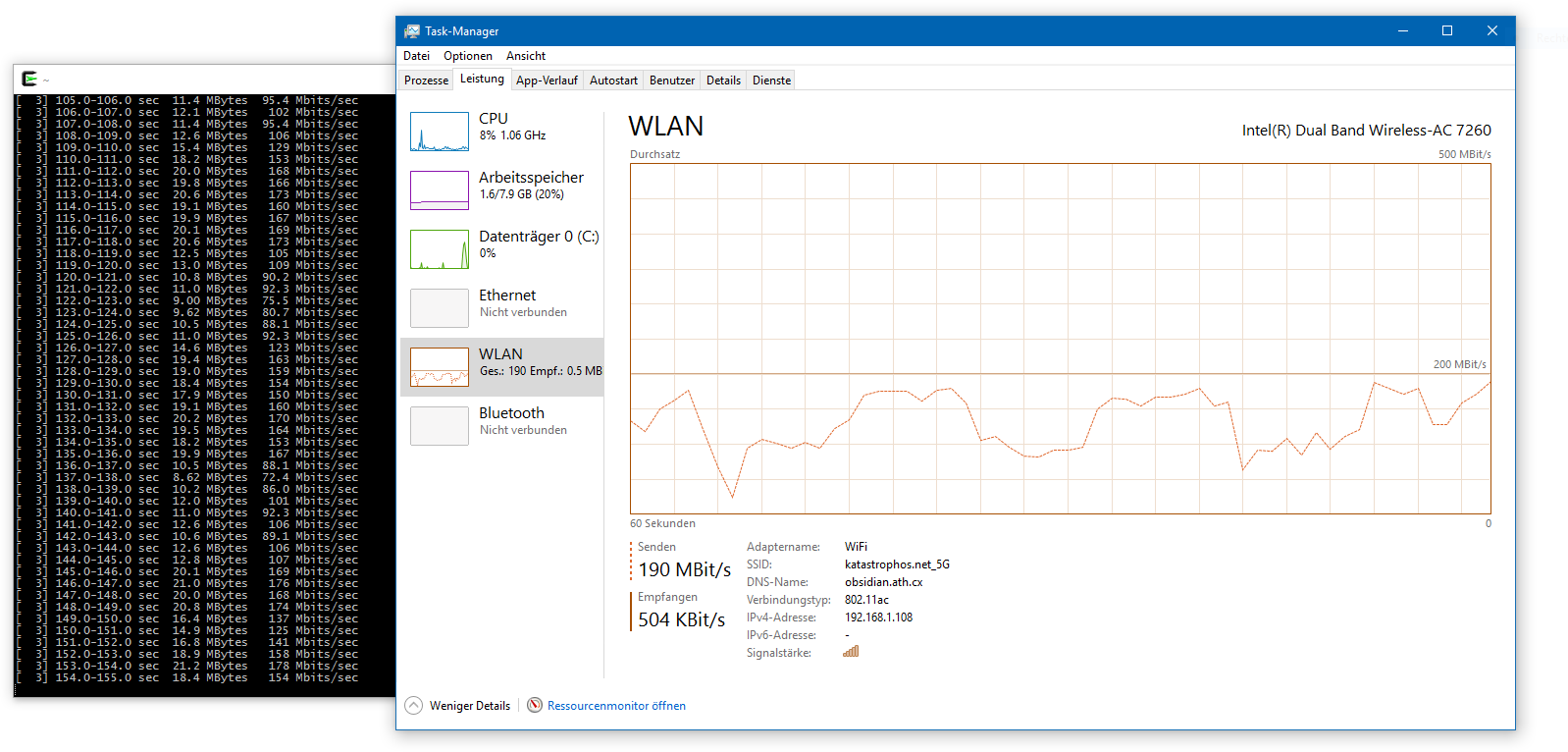
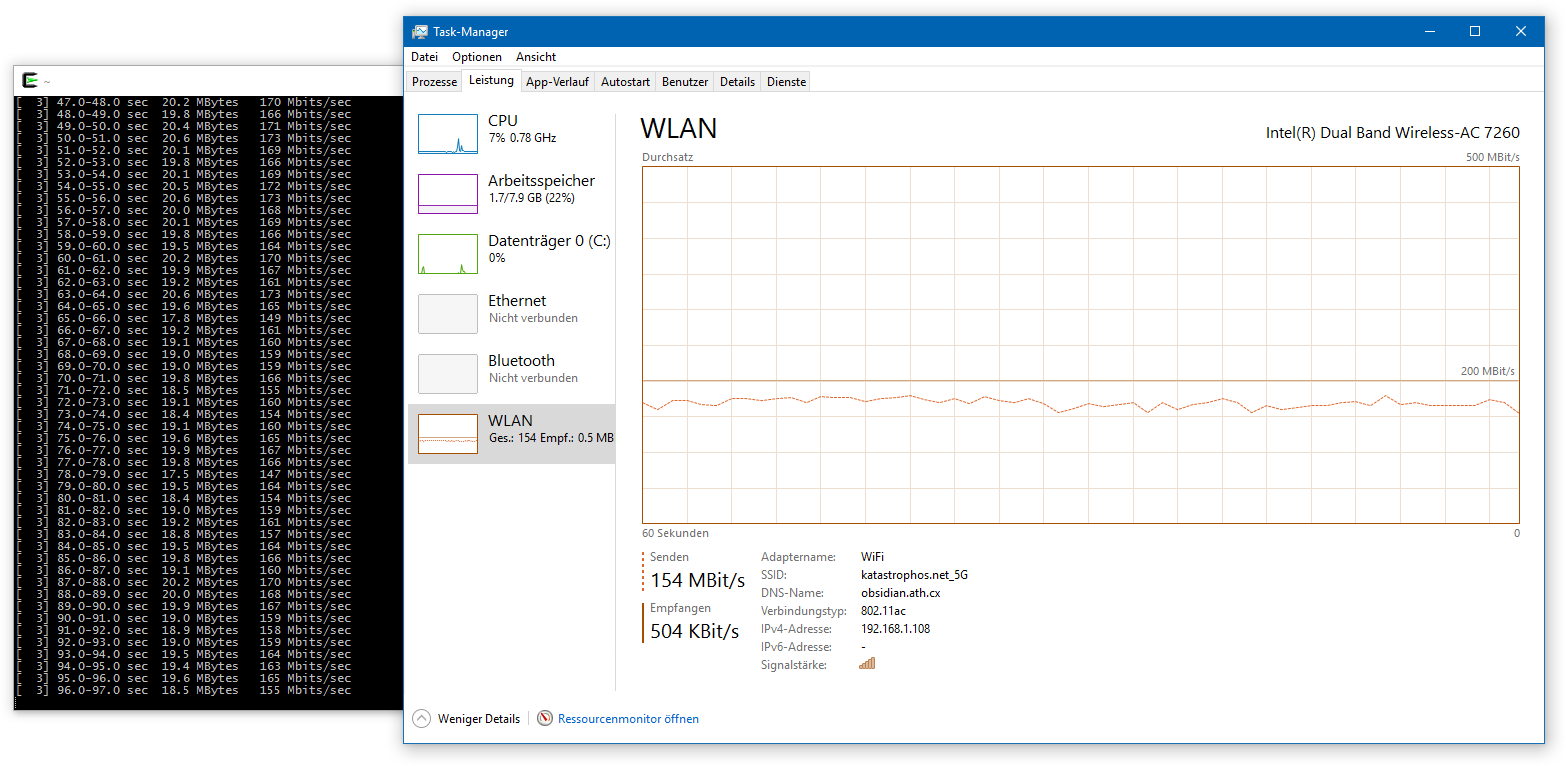
Yup, it started happening to me early January this year as well, although I’ve been using windows 10 since its release. I was pulling my hair out because even after buying the highly recommended asus 68u router, the ping latency problem (from computer to router!) kept happening on average once a minute, with latency going from 1ms to 800ms for a few seconds!.
And then disabling Autoconfig (although I use the program WLAN Optimizer to do that) fixed it.
Since it wasn’t happening to me before, it seems one of the windows 10 updates introduced the issue.
MS please indeed get this fixed!
It seems like Microsoft got this issue sorted out with one of the last two Windows 10 updates. I no longer have the lag issue on my ThinkPad 8 tablet. Still, Windows 10 is a lot more buggy than previous releases. Fortunately most of my productive work is happening on Linux anyway.