I recently had to replace the hinge on my Fujitsu U2010, not because the hinge itself broke, but rather because I damaged the cable on one of my recent hacks. Fortunately I only damaged a part of the USB cable that connects the webcam to the mainboard. However, the cable harness is contained in the display hinge and can not be replaced separately, so I had to buy the whole part.
The replacement procedure is quite involving and delicate. While I was at it I also replaced the back cover of the display on my unit and replaced the pink back cover (my U2010 is a second hand unit) with a beautiful black cover. However, the particular cover I bought was from the US 3G version of the U820 – the one with the retractable antenna. I was not able to find the antenna assembly part so I had to brew my own…
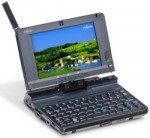















I have an issue with the Touchscreen of my Fujitsu U820. It has suddenly give up to work. I reinstalled the Touchpad driver under Windows XP, but the problem didn’t resolved. I have also a Linux installation on the machine, where I configured the touch function, but there also didn’t working anymore. Now I thinking about some hardware defect, but I haven’t clue, where could be the problem. I disassembled the display to parts to try check the connections of the small flat cables (plug out /plug in), but I didn’t found the problem. Every cable seems like well connected. I thinking now about to try to change the touch panel, but in your blog you didn’t suggest to separate the display and the touch panel. Do you have any idea about the problem? Could I break something in the display if I try to replace the touch panel? I’m happy for any suggestion. Thanks in advance.
Laszlo
When you boot up the device, can you touch the screen in the BIOS and it will show the context menu? If that does not work, it might be a hardware issue.
I do not recommend separating the touch panel from the display unless you have a clean room (as in little to no dust in the air -> e.g. bathroom after shower) and you are extra, extra, _EXTRA_ careful not to touch the screen or the touch panel. I had a really hard time removing a fingerprint from the screen’s coating. Really hard time as in panicking. And believe me, I rarely panic over these kind of things. Alcohol didn’t work, neither did other solvents. In the end I used a tiny drop of WD40 to remove it.
Hi Andre
Thank you for the good advices. I didn’t remember, that the touchscreen function should work on the BIOS screen or not. But unfortunately it doesn’t work, what confirms, that it’s a hardware failure by the touchscreen. I can believe, that it could be a hard work to clean fix the screen parts. I have usually the same problem by mobile phone screen protector. But WD40 is a good hint ;-) I try my luck.
Hi Laszlo, Did you ever get the touchscreen working again? I have the same problem, my touchscreen just stopped working one day.
Andre, any suggestions on a fix? :)
Thx,