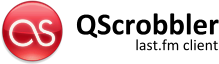
About
QScrobbler is a Last.fm / Audioscrobbler client for Quasar Media Player.
QScrobbler reads Quasar’s current playback status to scrobble audio files and submit them to the Last.fm submission server so they will show up on your Last.fm profile. In case QScrobbler can’t connect to the server it will queue all scrobbled songs and submit them once it can connect again. This ensures that all songs will be scrobbled even if you’re on the go and don’t have a net connection available.
QScrobbler is licensed under the terms of the GNU General Public License (GPL) v2 and the source code is freely available.
Screenshots


Downloads
NOTE: As of version 0.96 beta 4 of Quasar Media Player, QScrobbler is integrated in the application. This separate package is no longer required for scrobbling.
Prior to starting QScrobbler please make sure you have the playback status feature enabled in Quasar.
To enable it open the configuration dialog (Tools > Configuration…) and check either
Broadcast playback status via QCop (for external apps) on SharpROM / Cacko or
Save playback status to temporary file (for external apps) on pdaXrom.
After starting QScrobbler for the first time you can enter your Last.fm account information via Tools > Settings.
Packages:
qscrobbler_0.6_arm.ipk (Qtopia / SharpROM, Cacko)
qscrobbler_0.6_armv5tel.ipk (X11 Qt3 / pdaXrom beta 3, pdaXii13)
Sourcecode:
qscrobbler_0.6_beta2_sources.tar.bz2
Changes
Version 0.6 / Beta 2 (2007-12-24):
- First public release featuring basic last.fm support.
qscrobbler_0.6_arm.ipk (Qtopia / SharpROM, Cacko)
qscrobbler_0.6_armv5tel.ipk (X11 Qt3 / pdaXrom beta 3, pdaXii13)
qscrobbler_0.6_beta2_sources.tar.bz2
Support
Bugs and Feature Requests
If you think you’ve found a bug or if you are missing an important feature and would like to report it, please create a ticket on the development web site. This is the place where I keep track of everything. Please don’t post bug reports into the comments below. Thanks!
FAQ
How do I install the package?
Use you favorite package manager to install the IPK-file for your platform.
You can also install manually via the console:
sudo ipkg install qscrobbler_*.ipk
Developers
Trac
If you want to keep track of the current development status, here is the right place:
http://trac.katastrophos.net/qscrobbler
SVN repository
The SVN repository is available here, in case you want to grab the latest sources:
https://svn.katastrophos.net/qscrobbler
svn co https://svn.katastrophos.net/qscrobbler/trunk
will get you the latest development version.
The SSL certificate is for secure.customerinterface.de. Don’t worry, it’s my server.
If you want to participate in the development, please contact me directly. See here for details.
One thought on “QScrobbler”