Menu list
Menu lists are used to select one item from a list and nothing else. The Options command is not available when a menu list is being browsed (the Options menu itself is a menu list).
If a high-priority event, such as an incoming call, occurs when a menu list is open, the list is cancelled and the new event takes control.
The following are default keypad functions in a menu list:
| Key | Action |
|---|---|
Arrow up / down |
Moves the focus in the list. |
Arrow left / right |
Ignored (unless there is a submenu; see Submenus). |
Selection |
Selects the item, does the associated function. |
Call creation |
Ignored. |
Numeric keypad |
Ignored. |
Clear |
Ignored. |
Other |
Dismiss the menu and do the default action of the key. |
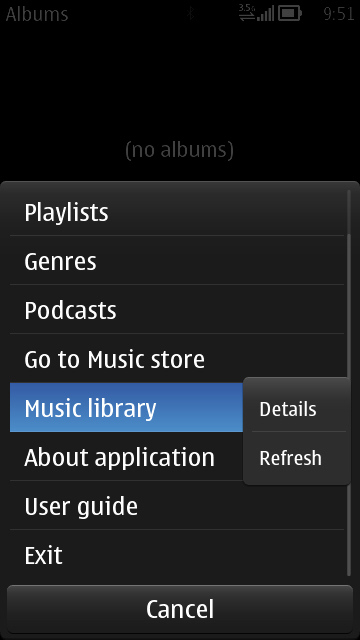
Figure: Options menu
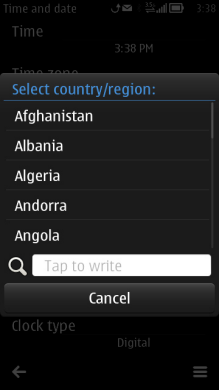
Figure: Menu list
Using menu lists in applications
The API to use for menu lists is the Lists API. For more information, see Symbian C++ API specifications.