
The QInputDialog class provides a simple convenience dialog to get a single value from the user. More...
#include <QInputDialog>
Inherits: QDialog.
| enum | InputDialogOption { NoButtons, UseListViewForComboBoxItems } |
| flags | InputDialogOptions |
| enum | InputMode { TextInput, IntInput, DoubleInput } |
|
|
| QInputDialog ( QWidget * parent = 0, Qt::WindowFlags flags = 0 ) | |
| ~QInputDialog () | |
| QString | cancelButtonText () const |
| QStringList | comboBoxItems () const |
| int | doubleDecimals () const |
| double | doubleMaximum () const |
| double | doubleMinimum () const |
| double | doubleValue () const |
| InputMode | inputMode () const |
| int | intMaximum () const |
| int | intMinimum () const |
| int | intStep () const |
| int | intValue () const |
| bool | isComboBoxEditable () const |
| QString | labelText () const |
| QString | okButtonText () const |
| void | open ( QObject * receiver, const char * member ) |
| InputDialogOptions | options () const |
| void | setCancelButtonText ( const QString & text ) |
| void | setComboBoxEditable ( bool editable ) |
| void | setComboBoxItems ( const QStringList & items ) |
| void | setDoubleDecimals ( int decimals ) |
| void | setDoubleMaximum ( double max ) |
| void | setDoubleMinimum ( double min ) |
| void | setDoubleRange ( double min, double max ) |
| void | setDoubleValue ( double value ) |
| void | setInputMode ( InputMode mode ) |
| void | setIntMaximum ( int max ) |
| void | setIntMinimum ( int min ) |
| void | setIntRange ( int min, int max ) |
| void | setIntStep ( int step ) |
| void | setIntValue ( int value ) |
| void | setLabelText ( const QString & text ) |
| void | setOkButtonText ( const QString & text ) |
| void | setOption ( InputDialogOption option, bool on = true ) |
| void | setOptions ( InputDialogOptions options ) |
| void | setTextEchoMode ( QLineEdit::EchoMode mode ) |
| void | setTextValue ( const QString & text ) |
| bool | testOption ( InputDialogOption option ) const |
| QLineEdit::EchoMode | textEchoMode () const |
| QString | textValue () const |
| virtual void | done ( int result ) |
| virtual QSize | minimumSizeHint () const |
| virtual void | setVisible ( bool visible ) |
| virtual QSize | sizeHint () const |
| void | doubleValueChanged ( double value ) |
| void | doubleValueSelected ( double value ) |
| void | intValueChanged ( int value ) |
| void | intValueSelected ( int value ) |
| void | textValueChanged ( const QString & text ) |
| void | textValueSelected ( const QString & text ) |
| double | getDouble ( QWidget * parent, const QString & title, const QString & label, double value = 0, double min = -2147483647, double max = 2147483647, int decimals = 1, bool * ok = 0, Qt::WindowFlags flags = 0 ) |
| int | getInt ( QWidget * parent, const QString & title, const QString & label, int value = 0, int min = -2147483647, int max = 2147483647, int step = 1, bool * ok = 0, Qt::WindowFlags flags = 0 ) |
| QString | getItem ( QWidget * parent, const QString & title, const QString & label, const QStringList & items, int current = 0, bool editable = true, bool * ok = 0, Qt::WindowFlags flags = 0 ) |
| QString | getText ( QWidget * parent, const QString & title, const QString & label, QLineEdit::EchoMode mode = QLineEdit::Normal, const QString & text = QString(), bool * ok = 0, Qt::WindowFlags flags = 0 ) |
The QInputDialog class provides a simple convenience dialog to get a single value from the user.
The input value can be a string, a number or an item from a list. A label must be set to tell the user what they should enter.
Four static convenience functions are provided: getText(), getInt(), getDouble(), and getItem(). All the functions can be used in a similar way, for example:
bool ok;
QString text = QInputDialog::getText(this, tr("QInputDialog::getText()"),
tr("User name:"), QLineEdit::Normal,
QDir::home().dirName(), &ok);
if (ok && !text.isEmpty())
textLabel->setText(text);
The ok variable is set to true if the user clicks OK; otherwise it is set to false.
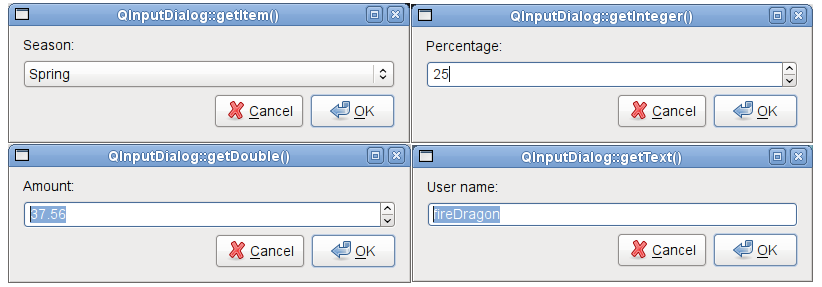
The Standard Dialogs example shows how to use QInputDialog as well as other built-in Qt dialogs.
See also QMessageBox and Standard Dialogs Example.
This enum specifies various options that affect the look and feel of an input dialog.
| Constant | Value | Description |
|---|---|---|
| QInputDialog::NoButtons | 0x00000001 | Don't display OK and Cancel buttons. (Useful for "live dialogs".) |
| QInputDialog::UseListViewForComboBoxItems | 0x00000002 | Use a QListView rather than a non-editable QComboBox for displaying the items set with setComboBoxItems(). |
This enum was introduced or modified in Qt 4.5.
The InputDialogOptions type is a typedef for QFlags<InputDialogOption>. It stores an OR combination of InputDialogOption values.
See also options, setOption(), and testOption().
This enum describes the different modes of input that can be selected for the dialog.
| Constant | Value | Description |
|---|---|---|
| QInputDialog::TextInput | 0 | Used to input text strings. |
| QInputDialog::IntInput | 1 | Used to input integers. |
| QInputDialog::DoubleInput | 2 | Used to input floating point numbers with double precision accuracy. |
This enum was introduced or modified in Qt 4.5.
See also inputMode.
This property holds the text for the button used to cancel the dialog.
This property was introduced in Qt 4.5.
Access functions:
| QString | cancelButtonText () const |
| void | setCancelButtonText ( const QString & text ) |
This property holds whether or not the combo box is used in the input dialog is editable.
This property was introduced in Qt 4.5.
Access functions:
| bool | isComboBoxEditable () const |
| void | setComboBoxEditable ( bool editable ) |
This property holds the items used in the combobox for the input dialog.
This property was introduced in Qt 4.5.
Access functions:
| QStringList | comboBoxItems () const |
| void | setComboBoxItems ( const QStringList & items ) |
This property holds sets the percision of the double spinbox in decimals.
This property was introduced in Qt 4.5.
Access functions:
| int | doubleDecimals () const |
| void | setDoubleDecimals ( int decimals ) |
See also QDoubleSpinBox::setDecimals().
This property holds the maximum double precision floating point value accepted as input.
This property is only relevant when the input dialog is used in DoubleInput mode.
This property was introduced in Qt 4.5.
Access functions:
| double | doubleMaximum () const |
| void | setDoubleMaximum ( double max ) |
This property holds the minimum double precision floating point value accepted as input.
This property is only relevant when the input dialog is used in DoubleInput mode.
This property was introduced in Qt 4.5.
Access functions:
| double | doubleMinimum () const |
| void | setDoubleMinimum ( double min ) |
This property holds the current double precision floating point value accepted as input.
This property is only relevant when the input dialog is used in DoubleInput mode.
This property was introduced in Qt 4.5.
Access functions:
| double | doubleValue () const |
| void | setDoubleValue ( double value ) |
Notifier signal:
| void | doubleValueChanged ( double value ) |
This property holds the mode used for input.
This property help determines which widget is used for entering input into the dialog.
This property was introduced in Qt 4.5.
Access functions:
| InputMode | inputMode () const |
| void | setInputMode ( InputMode mode ) |
This property holds the maximum integer value accepted as input.
This property is only relevant when the input dialog is used in IntInput mode.
This property was introduced in Qt 4.5.
Access functions:
| int | intMaximum () const |
| void | setIntMaximum ( int max ) |
This property holds the minimum integer value accepted as input.
This property is only relevant when the input dialog is used in IntInput mode.
This property was introduced in Qt 4.5.
Access functions:
| int | intMinimum () const |
| void | setIntMinimum ( int min ) |
This property holds the step by which the integer value is increased and decreased.
This property is only relevant when the input dialog is used in IntInput mode.
This property was introduced in Qt 4.5.
Access functions:
| int | intStep () const |
| void | setIntStep ( int step ) |
This property holds the current integer value accepted as input.
This property is only relevant when the input dialog is used in IntInput mode.
This property was introduced in Qt 4.5.
Access functions:
| int | intValue () const |
| void | setIntValue ( int value ) |
Notifier signal:
| void | intValueChanged ( int value ) |
This property holds the text to for the label to describe what needs to be input.
This property was introduced in Qt 4.5.
Access functions:
| QString | labelText () const |
| void | setLabelText ( const QString & text ) |
This property holds the text for the button used to accept the entry in the dialog.
This property was introduced in Qt 4.5.
Access functions:
| QString | okButtonText () const |
| void | setOkButtonText ( const QString & text ) |
This property holds the various options that affect the look and feel of the dialog.
By default, all options are disabled.
This property was introduced in Qt 4.5.
Access functions:
| InputDialogOptions | options () const |
| void | setOptions ( InputDialogOptions options ) |
See also setOption() and testOption().
This property holds the echo mode for the text value.
This property is only relevant when the input dialog is used in TextInput mode.
This property was introduced in Qt 4.5.
Access functions:
| QLineEdit::EchoMode | textEchoMode () const |
| void | setTextEchoMode ( QLineEdit::EchoMode mode ) |
This property holds the text value for the input dialog.
This property is only relevant when the input dialog is used in TextInput mode.
This property was introduced in Qt 4.5.
Access functions:
| QString | textValue () const |
| void | setTextValue ( const QString & text ) |
Notifier signal:
| void | textValueChanged ( const QString & text ) |
Constructs a new input dialog with the given parent and window flags.
This function was introduced in Qt 4.5.
Destroys the input dialog.
This function was introduced in Qt 4.5.
Reimplemented from QDialog::done().
Closes the dialog and sets its result code to result. If this dialog is shown with exec(), done() causes the local event loop to finish, and exec() to return result.
See also QDialog::done().
This signal is emitted whenever the double value changes in the dialog. The current value is specified by value.
This signal is only relevant when the input dialog is used in DoubleInput mode.
This signal is emitted whenever the user selects a double value by accepting the dialog; for example, by clicking the OK button. The selected value is specified by value.
This signal is only relevant when the input dialog is used in DoubleInput mode.
Static convenience function to get a floating point number from the user.
title is the text which is displayed in the title bar of the dialog. label is the text which is shown to the user (it should say what should be entered). value is the default floating point number that the line edit will be set to. min and max are the minimum and maximum values the user may choose. decimals is the maximum number of decimal places the number may have.
If ok is nonnull, *ok will be set to true if the user pressed OK and to false if the user pressed Cancel. The dialog's parent is parent. The dialog will be modal and uses the widget flags.
This function returns the floating point number which has been entered by the user.
Use this static function like this:
bool ok;
double d = QInputDialog::getDouble(this, tr("QInputDialog::getDouble()"),
tr("Amount:"), 37.56, -10000, 10000, 2, &ok);
if (ok)
doubleLabel->setText(QString("$%1").arg(d));
Warning: Do not delete parent during the execution of the dialog. If you want to do this, you should create the dialog yourself using one of the QInputDialog constructors.
See also getText(), getInt(), and getItem().
Static convenience function to get an integer input from the user.
title is the text which is displayed in the title bar of the dialog. label is the text which is shown to the user (it should say what should be entered). value is the default integer which the spinbox will be set to. min and max are the minimum and maximum values the user may choose. step is the amount by which the values change as the user presses the arrow buttons to increment or decrement the value.
If ok is nonnull *ok will be set to true if the user pressed OK and to false if the user pressed Cancel. The dialog's parent is parent. The dialog will be modal and uses the widget flags.
On success, this function returns the integer which has been entered by the user; on failure, it returns the initial value.
Use this static function like this:
bool ok;
int i = QInputDialog::getInt(this, tr("QInputDialog::getInteger()"),
tr("Percentage:"), 25, 0, 100, 1, &ok);
if (ok)
integerLabel->setText(tr("%1%").arg(i));
Warning: Do not delete parent during the execution of the dialog. If you want to do this, you should create the dialog yourself using one of the QInputDialog constructors.
This function was introduced in Qt 4.5.
See also getText(), getDouble(), and getItem().
Static convenience function to let the user select an item from a string list.
title is the text which is displayed in the title bar of the dialog. label is the text which is shown to the user (it should say what should be entered). items is the string list which is inserted into the combobox. current is the number of the item which should be the current item.
If editable is true the user can enter their own text; otherwise the user may only select one of the existing items.
If ok is nonnull *a ok will be set to true if the user pressed OK and to false if the user pressed Cancel. The dialog's parent is parent. The dialog will be modal and uses the widget flags.
This function returns the text of the current item, or if editable is true, the current text of the combobox.
Use this static function like this:
QStringList items;
items << tr("Spring") << tr("Summer") << tr("Fall") << tr("Winter");
bool ok;
QString item = QInputDialog::getItem(this, tr("QInputDialog::getItem()"),
tr("Season:"), items, 0, false, &ok);
if (ok && !item.isEmpty())
itemLabel->setText(item);
Warning: Do not delete parent during the execution of the dialog. If you want to do this, you should create the dialog yourself using one of the QInputDialog constructors.
See also getText(), getInt(), and getDouble().
Static convenience function to get a string from the user.
title is the text which is displayed in the title bar of the dialog. label is the text which is shown to the user (it should say what should be entered). text is the default text which is placed in the line edit. mode is the echo mode the line edit will use.
If ok is nonnull *a ok will be set to true if the user pressed OK and to false if the user pressed Cancel. The dialog's parent is parent. The dialog will be modal and uses the specified widget flags.
If the dialog is accepted, this function returns the text in the dialog's line edit. If the dialog is rejected, a null QString is returned.
Use this static function like this:
bool ok;
QString text = QInputDialog::getText(this, tr("QInputDialog::getText()"),
tr("User name:"), QLineEdit::Normal,
QDir::home().dirName(), &ok);
if (ok && !text.isEmpty())
textLabel->setText(text);
Warning: Do not delete parent during the execution of the dialog. If you want to do this, you should create the dialog yourself using one of the QInputDialog constructors.
See also getInt(), getDouble(), and getItem().
This signal is emitted whenever the integer value changes in the dialog. The current value is specified by value.
This signal is only relevant when the input dialog is used in IntInput mode.
This signal is emitted whenever the user selects a integer value by accepting the dialog; for example, by clicking the OK button. The selected value is specified by value.
This signal is only relevant when the input dialog is used in IntInput mode.
Reimplemented from QWidget::minimumSizeHint().
This is an overloaded function.
This function connects one of its signals to the slot specified by receiver and member. The specific signal depends on the arguments that are specified in member. These are:
The signal will be disconnected from the slot when the dialog is closed.
This function was introduced in Qt 4.5.
Sets the range of double precision floating point values accepted by the dialog when used in DoubleInput mode, with minimum and maximum values specified by min and max respectively.
Sets the range of integer values accepted by the dialog when used in IntInput mode, with minimum and maximum values specified by min and max respectively.
Sets the given option to be enabled if on is true; otherwise, clears the given option.
See also options and testOption().
Reimplemented from QWidget::setVisible().
Reimplemented from QWidget::sizeHint().
Returns true if the given option is enabled; otherwise, returns false.
See also options and setOption().
This signal is emitted whenever the text string changes in the dialog. The current string is specified by text.
This signal is only relevant when the input dialog is used in TextInput mode.
This signal is emitted whenever the user selects a text string by accepting the dialog; for example, by clicking the OK button. The selected string is specified by text.
This signal is only relevant when the input dialog is used in TextInput mode.
© 2008-2011 Nokia Corporation and/or its subsidiaries. Nokia, Qt and their respective logos are trademarks of Nokia Corporation in Finland and/or other countries worldwide.
All other trademarks are property of their respective owners. Privacy Policy
Licensees holding valid Qt Commercial licenses may use this document in accordance with the Qt Commercial License Agreement provided with the Software or, alternatively, in accordance with the terms contained in a written agreement between you and Nokia.
Alternatively, this document may be used under the terms of the GNU Free Documentation License version 1.3 as published by the Free Software Foundation.




