Find pane
The Find pane is a component intended to help find items in a list. The Find pane is situated in the bottom part of the main pane. Tapping the Find pane opens a space for input.
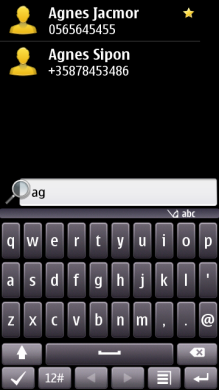
Figure: Find pane within a selection list of names in Phonebook, input open
The standard functionality of the Find pane is as follows:
Hardware keyboard functionality: Characters typed from the numeric keypad appear at the end of the string in the Find pane. The user can only add and remove characters at the end.
The Find pane may be hidden until the user types in a character.
Whenever the find string changes, the list in the main pane is filtered, and only the items matching the string are displayed. The user can browse the list normally using the Arrow up and Arrow down keys.
Touch input functionality: The user can change the insertion point with touch down and enter characters, for example, between already inserted text or at the beginning of the text. With the touch input method, the user can also use the arrow keys for navigation.
The Find pane can also be a pop-up window. In this case, it is only displayed when it is specifically activated.
Using the Find pane in applications
The APIs to use for the Find pane are the Searchfield API and the Popups API. For more information, see Symbian C++ API specifications.