Touch-based multiple selection
Multi-selection list
Items in a multi-selection list can be selected with the stylus (and finger) as well as with keypad. A tap on an item in the list moves the focus onto that item and toggles the item between the marked and unmarked states.
Marking mode
Marking mode is a special mode accessible from the Options menu, where marking of many items can be done.
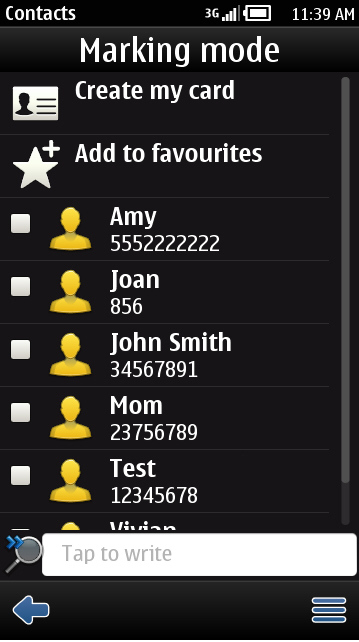
Markable list
There are a number of combination of tap/stylus drag and hardware key configurations for marking items in a markable list. These configurations depend on whether a specific device uses an ITU-T keypad with/without the Edit key, a full QWERTY keyboard, or no keypad at all. In the Touch UI, case marking is done through the Options menu by selecting Mark/Unmark or Mark/Unmark All.
A markable grid works in the same way as a markable list.