Selecting text
In editors and viewers, text can be selected by painting it. The Cut-Copy-Paste menu is available after painting has taken place. For more about the Cut-Copy-Paste menu, see Cut-Copy-Paste. A longer stretch of text can be selected by using the Hash (#) key and keeping it pressed while using the Arrow keys. The selected text is highlighted, and the Cut and Copy functions are available on the softkeys when some text has been selected. It is also possible with hardware interaction to start selections by going to the Options menu and selecting the Copy mode (text-selecting options in touch devices are described in the Cut-Copy-Paste topic).
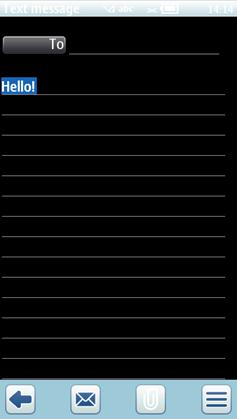
Figure: Text selection in an editor
If the user presses an Arrow key alone when there is a text selection, the selection disappears and the cursor reappears in the respective position.