Toolbar component
The Toolbar component in general is described in the section Toolbar. The Toolbar emphasises key functions within an application view. There are a maximum of two important functions shown in the Toolbar. Toolbar buttons are located between the softkeys.
Toolbars are view specific, containing the most important functions of each particular view, thus not all views have to contain Toolbar content. The Toolbar cannot contain any functions that relate to the Main pane item since there is no visible highlight.
Selection in touch toolbars is done with a single tap, and a related tooltip is shown with finger down. The tooltip is not provided if the corresponding button is dimmed.
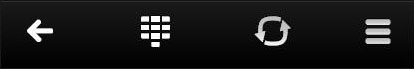
Figure: Toolbar