Font Store Component Overview
The Font Store contains information about the fonts and typefaces on a device. It is encapsulated by the Font and Bitmap server (FBS). Applications can use client-side APIs to search and retrieve required fonts
The Font Store component is also called the Open Font System or Open Font Framework.
Required background
This topic requires an understanding of the font concepts and terms and the Font and Text Services Collection Architecture.
Introduction
The Font Store supports two types of fonts:
Bitmap fonts that are stored as fixed-size pixel definitions.
Open fonts that can be stored in any format.
Open fonts must be converted into bitmaps (rasterized) before they can be used. Therefore, the Font Store must also contain a font rasterizer for each format of open font.
Fonts are stored on Symbian devices as files. The Font Store maintains a list of font files along with specifications for each font that the file contains. When an application requests for a font, the Font Store searches its list for the best match. If the font is a bitmap font, the Font Store loads it into the FBS's shared heap (unless the font is in eXecute In Place (XIP) ROM, in which case it is accessed directly from ROM). If the font is an open font, the Font Store uses the associated open font rasterizer to rasterize glyphs into bitmaps and cache the bitmaps in the shared heap. Font rasterizers are ECOM plug-ins.
APIs
The Font Store contains APIs for specifying and selecting fonts and for rasterizing open fonts. The following diagram shows the key classes in the Font Store component. Following the diagram is a summary of the Font Store classes.
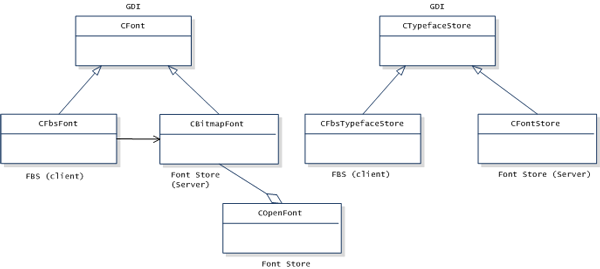
| API | Description |
|---|---|
| CFontStore | Central font storage class that routes the FBS client requests to the correct font classes. |
| CBitmapFont | Bitmap-based font object, which encapsulates font metadata
information. This is a wrapper class that can access the COpenFont. |
| COpenFont | Generic outline font object that represents an open font, from which all open font rasterizer implementations must be derived. |
| COpenFontFile | Open font file, from which all open font rasterizer implementations must be derived. |
| COpenFontRasterizer | Open font rasterizer, from which all open font rasterizer implementations must be derived. |
| COpenFontRasterizerContext | Open font rasterizer context, from which all open font rasterizer implementations must be derived. |
| TOpenFontAttachment | Diacritic attachment point information. |
| TOpenFontCharMetrics | Open font character metrics. |
| TOpenFontFaceAttrib | Open font typeface information. |
| TOpenFontFaceAttribBase | Basic open font typeface information. |
| TOpenFontGlyphData | Open font glyph information. |
| TOpenFontMetrics | Open font metrics. |
| TOpenFontSpec | Open font specification such as font face and font size. |
| CLinkedTypefaceGroup | Linked font typeface group. |
| CLinkedTypefaceSpecification | Linked font creation. |
| CLinkedTypefaceElementSpec | Linked font typeface element specification. |
| TLinkedTypeface | Linked fonts. |
| TAlgStyle | Algorithmic style attributes. |
| TCharacterMetrics | Character information. |
| CShaper | Text shaper abstract class, from which all text shaper implementations must be derived. |
| CShaperFactory | ECOM plug-in base class for shaper factories, which create text shapers. |
Typical uses
In most cases, FBS forwards client requests to the Font Store, which calls the corresponding APIs to handle these requests.
Loading font files

Open font files can be loaded at system startup or run time.
At system startup, the FBS initializes the Font Store (
CFontStore), which then calls font rasterizers to scan all of the drives on the device and load font files. The Font Store maintains a list of font files along with the font specifications.At run time, clients can call
CFbsTypefaceStore::AddFile()orCFbsTypefaceStore::InstallFile()to load font files. The IPC request is sent to the FBS, which calls the Font Store and font rasterizers in turn to load the specified font files.Note: Font rasterizers can only be installed by restarting the phone. If loading a new font file requires a font rasterizer to read and parse the font file, the phone must be restarted.
Requesting a font
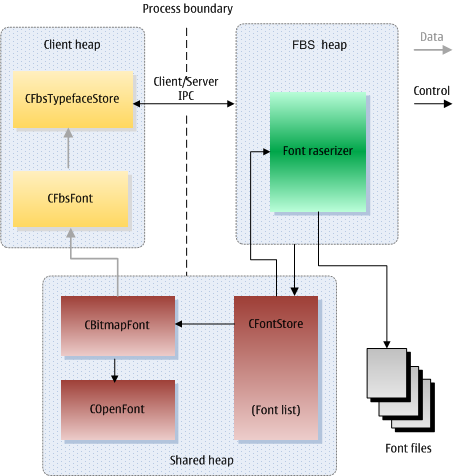
Clients call the
CFbsTypefaceStore’s GetNearestFont function such as GetNearestFontToMaxHeightInPixels() to request a font.The GetNearestFont functions take the requested font specification (
TFontSpec) as one of the parameters and returnCFont&*on success.CFontis the pointer to the concrete instance ofCFbsFont.The IPC request is sent to the FBS.
FBS calls the Font Store’s corresponding GetNearestFont function. The function searches the font list for the best match based on the font specification.
If the matching font file is found in the list, the Font Store creates
CBitmapFont.As a wrapper,
CBitmapFontconstructsCOpenFont, which represents the open font. In some cases a font rasterizer that implementsCOpenFontis called to get the requested open font.CFbsFont(client-side) which declaresCBitmapFont(server-side) as a data member is returned to theCFbsTypefaceStore’s GetNearestFont function.
Using a font
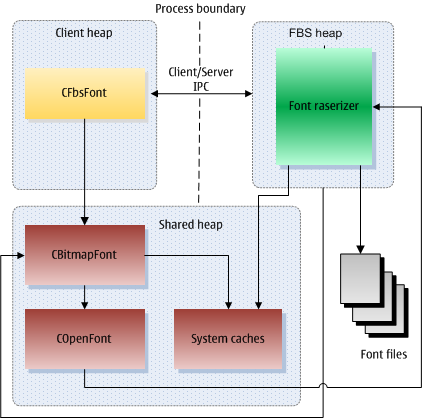
To use a font to render text, clients must use character data such as character metrics and bitmaps. The font rasterizer is usually called first to convert (rasterize) the character to a bitmap.
Clients call the
CFbsFont::GetCharacterData()function and pass in the Unicode of the character to be rendered. The returning parameters include the metrics, bitmap and bitmap size of the character.For performance efficiency, the
CFbsFontdelegatesCBitmapFontto search the shared heap and system caches for the metrics and bitmap of this character. If not, the following steps are taken to rasterize the character.CFbsFontsends an IPC request to the FBS.The FBS sends the request to
CBitmapFont.The
CBitmapFontcalls COpenFont::Rasterize(), which is forwarded to theRasterize()function of the derived font rasterization implementation such as the Freetype Font Rasterizer.After the font rasterization, the font rasterizer returns the metrics and bitmap information to the
CFbsFont::GetCharacterData()function through the FBS.Meanwhile, the glyph and bitmap of this character are cached in the system for later access.
Retrieving font tables and glyph outlines

Clients can call the GDI RFontTable and RGlyphOutlineIterator classes to retrieve font tables and glyph outlines. These functions are enabled only if the font rasterizer has implemented the related font extension APIs. The following explains how the request for font tables is processed by the FBS and Font Store. The request for glyph outlines is processed in a similar way.
Clients call
RFontTable::Open(). This function takesCFont&, which points to the concrete instance ofCFbsFont.The FBS forwards the IPC call from
CFbsFontto the Font Store'sCBitmapFont.CBitmapFontcallsCOpenFont.The font rasterizer, for example FreeType Font Rasterizer performs the actual retrieval of the font table if the font rasterizer has implemented the related
MOpenFontTrueTypeExtensionextension.The Font Store caches the font table in the shared heap for later access.
Clients call
RFontTable::TableLength()andRFontTable::TableContent()to get the table length and beginning address of the content. These two functions access the cached font table.Finally, clients must call
RFontTable::Close()to release resources when the returned font table is not in use.
Platform security information
Font data files are installed and
saved in the folder \resource\fonts.