Creating an application help
This topic describes how to create an application help. The device user can launch the application help from Menu > User Guide.
Steps
Create a folder in the folder that contains your Symbian application. For example, you can create a folder with name
help.Download and extract the help template zip file to the newly created folder. The following image shows the folder structure of the help template:
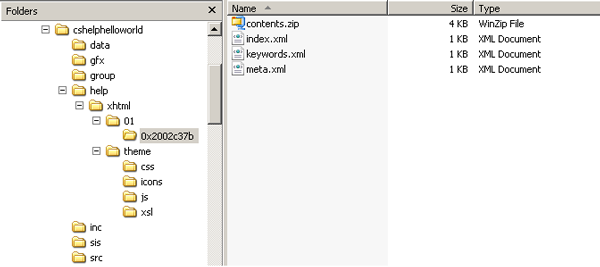
Navigate to the following path:
<help_folder>\xhtml\<LANG>\<Help_UID>Where:
<help_folder>is the name of the folder that you have created in the first step.<LANG>is the language code. For example,01represents English and02represents French. For more information on other language codes, see TLanguage enumeration.<Help_UID>is the unique UID for the application help. You can get a unique value by using the application UID of your Symbian application as Help UID. You can also merge help content of multiple applications in a single package and differentiate them through different topics.
Unzip the
contents.zipfile to a folder. It contains two HTML topics,SAMPLE_HLP_TOPIC_1.htmlandSAMPLE_HLP_TOPIC_2.html. You can rename these files based on your requirements but you must update theindex.xmlaccordingly.Edit the HTML topics to create the help for your Symbian application. If required, you can add more HTML topics to your application help.
Note: The content of the HTML topics must be in the language that you have selected.
Sample HTML files demonstrate how to use the various HTML formatting options. The following image shows the different formatting options generated with example help topic:
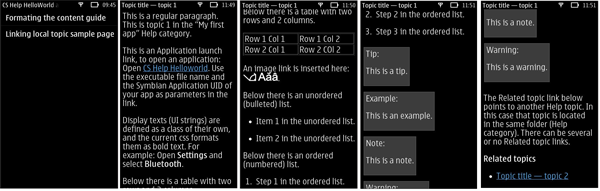
You can also cross link the help topics using standard HTML linking format as demonstrated in the
SAMPLE_HLP_TOPIC_1.htmltopic.Important:The
.cssfiles determine the formatting of the HTML topics in application help. The.cssfiles can be found in thexhtml\themefolder. However, you must not modify the.cssfiles as these files are not delivered as part of your package but linked to the system files in ROM.Avoid using advanced formatting options in HTML topics. Only use the formatting options demonstrated in the sample HTML topics,
SAMPLE_HLP_TOPIC_1.htmlandSAMPLE_HLP_TOPIC_2.html.You are not allowed to modify files under the
xhtml\themefolder. However, you can add new files (mostly the image files), but the names of the files must not be same as the files in thexhtml\themefolder on any drives of the Symbian device.
Open the
index.xmlfile from<help_folder>\xhtml\01\Help_UIDin an XML editor.Include all the HTML topics in the
index.xmlfile. For information on how to include HTML topics inindex.xml, see Index file.Zip all the HTML files as
contents.zip.Notes:
Use the standard Winzip format to zip the files.
Only the zipped files are used in the application help. Therefore, if you have to edit the HTML files again, make sure that you zip them again.
Include all the HTML topics in the keywords.xml file. The content of this file is used in search.
Integrate and launch the application help. For details, see Integrating and testing the application help.