Split view input
Virtual ITU-T and QWERTY can be in the split-view mode, which means part of the screen is reserved for the keyboard and part for the content itself.
Split view mode inputs are opened similarly to full screen input. Designers can choose to use either full screen or split view input, but split view input is recommended.
Split view input uses the application’s own editor field, and the application remains partly visible when the input is opened. Applications have the responsibility for keeping the editor visible while the user is typing. The status bar should be visible when the input is open. The split view is closed from the specific closing button in the input.
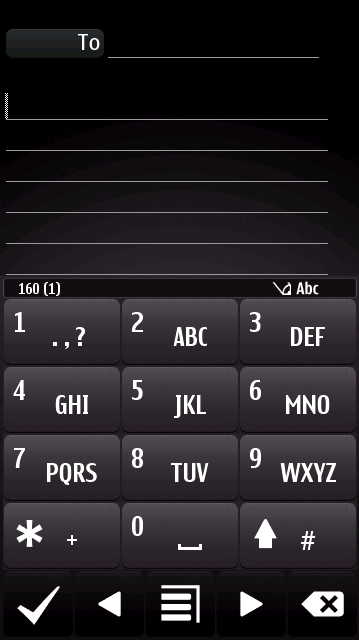
Figure: Split view virtual ITU-T when pop-up query is open
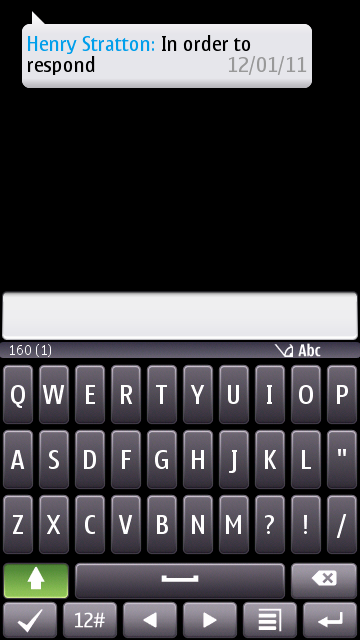
Figure: Split view QWERTY in portrait mode
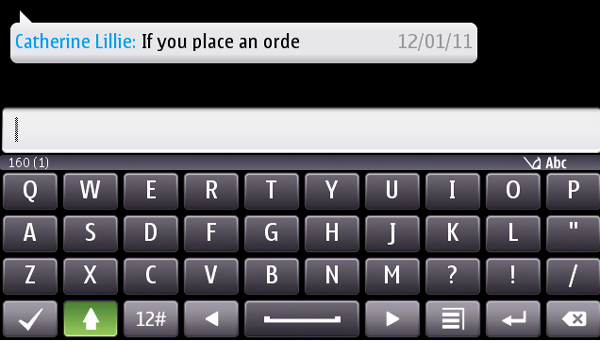
Figure: Split view QWERTY in landscape mode
When the hardware keyboard is opened, the virtual keyboard (fullscreen or split view) disappears.