Hierarchical column list
The hierarchical column list is used for browsing in one-view files and folders that are in different levels in the file system. This enables, for example, showing subtitles among the list items, and collapsing and expanding data items under it.
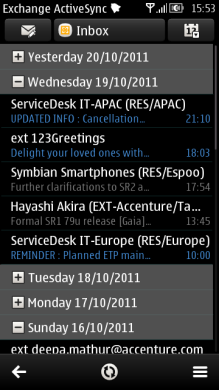
Figure: Hierarchical list component
The hierarchical column list can have three different row types:
Subtitle row
Core data row
Simple data row
Subtitle can have only one type of subitem, thus both core data and simple data items cannot exist under the same subtitle. It is recommended that only one type of subitem be used in the same view.
To allow more information in a single row, the core data row can be divided into two core data columns. The more important information should be shown in the first column because there is more space; for example, email sender information would appear in the first column, and the subject would appear in the second column. In landscape view, there can also be a third column in use.
General navigation:
Expanding and collapsing can be done in subtitle rows:
Arrow key: Tabs can be used together with a hierarchical column list, therefore arrow keys are used for moving between tabs. If there are no tabs, the arrow keys expand the subtitle item (Arrow right, the focus is not moved) and collapse the expanded subtitle item (Arrow left, focus is not moved).
The Selection key expands collapsed (or vice versa) subtitle time in focus.
Commands for expanding, collapsing and opening folders or files are also available in the Options menu.
Using hierarchical lists in applications
The API to use for hierarchical lists is the Hierarchical lists API. For more information, see Symbian C++ API specifications.