Drawing Polylines and Polygons
This topic provides examples that demonstrate how to draw a polyline and how to draw and fill a self-crossing polygon.
The example code assumes the array of points used when drawing these shapes is defined as follows:
...
// set up an array of points for drawing a polyline and a polygon etc.
// will be used relative to top left of rectangle
TPoint point1(20,20);
TPoint point2(100,190);
TPoint point3(110,90);
TPoint point4(50,150);
TPoint point5(200,150);
CArrayFix<TPoint>* mypoints = new CArrayFixFlat<TPoint>(5);
CleanupStack::PushL(mypoints);
mypoints->AppendL(point1);
mypoints->AppendL(point2);
mypoints->AppendL(point3);
mypoints->AppendL(point4);
mypoints->AppendL(point5);
...
// switch statement with example cases
...
CleanupStack::PopAndDestroy(); // mypoints Drawing a polyline
You can draw a polyline using DrawPolyLine() from an array of points.
... // draw a polyline gc.DrawPolyLine(mypoints); ...
Drawing a polygon
The following example code illustrates how to draw a filled polygon from an array of points. The polygon is self-crossing. Self-crossing polygons can be filled according to one of two rules, TFillRule::EAlternate (the default), or TFillRule::EWinding. These rules work with the concept of a winding number, as shown in the following figure:
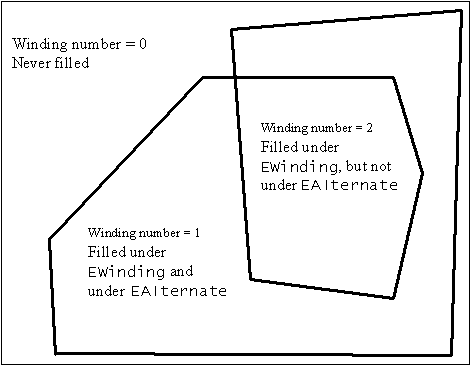
Figure: Winding numbers
EWinding fills all areas, while EAlternate only fills areas with odd winding numbers.
Drawing a polygon using the EWinding fill rule
Use
SetBrushStyle()to set a cross-hatched brush style.Use
DrawPolygon()to draw the polygon with theEWindingfill rule.
... // draw self-crossing polygon using the winding fill rule gc.SetBrushStyle(CGraphicsContext::ESquareCrossHatchBrush); gc.SetBrushColor(black); gc.DrawPolygon(mypoints,CGraphicsContext::EWinding); ...
Drawing a polygon using the EAlternate fill rule
Use
SetBrushStyle()to set a diamond cross-hatched brush style.Use
DrawPolygon()to draw the polygon with theEAlternatefill rule.
... // draw self-crossing polygon using the alternate fill rule gc.SetBrushStyle(CGraphicsContext::EDiamondCrossHatchBrush); gc.SetBrushColor(black); gc.DrawPolygon(mypoints,CGraphicsContext::EAlternate); ...