Navigating in applications
The traditional hierarchical tree structure forms the basis for navigation. The user can move forward from one node (state) by opening an available item or selecting an option from a menu. The Back function (available in the right softkey Back) returns to the previous level in the hierarchy. In the initial state of an application (number 1 in the figure below), the Exit function replaces Back in the right softkey and is used for closing the application.
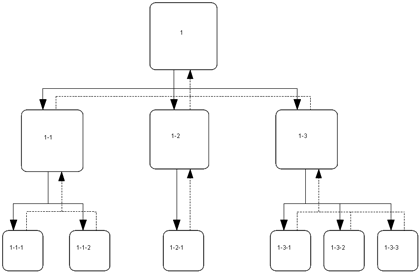
Figure: Example of the basic state hierarchy in an application. The solid lines indicate moving forward from a state into a sub-state. The dotted lines are backward moves to the previous level.