Signal and battery indicators
The top-left area of the screen is used for the cellular signal strength indicator, and the corresponding top-right area for the battery level indicator.
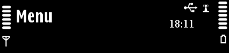
Figure: Signal and battery indicators on the sides of the status pane.
The signal indicator is a part of the Status pane, and it is displayed in all states where the Status pane exists. Indicators consist of a bar graph that indicates the current battery or signal level and an icon that describes battery or in signal indicator connected cellular network and its connection state.
Using signal and battery indicators in applications
The signal and battery indicators are not accessible to applications.