Universal indicators
Universal indicators are small graphical icons. They inform the user about issues such as unread messages, waiting voice mail, selected phone line, IR and Bluetooth connection status, set clock alarm, home zone, and locked keypad. Each status indicator has a priority number, which determines which icons are displayed in case there are more of them than fit on the screen simultaneously.
In the home screen and in the Phone application, the universal indicators are displayed in the universal indicator area in the top-right corner (next to the battery pane) in the status pane (see figure below).
Within applications other than Phone, status indicators appear in the universal status indicator pane, which is combined with the clock display. Due to the small size of this area, and also to avoid displaying unimportant things in general, only the most important status indicators are displayed.
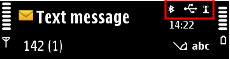
Figure: Universal status indicators displayed in the top-right corner
Using universal indicators in applications
The universal indicators are not accessible to applications.