Creating a FAT Filename Conversion Plug-in
This section describes how to create a FAT Filename Conversion plug-in DLL.
Context
The flowchart below shows the steps to create a Fat Filename Conversion plug-in DLL.
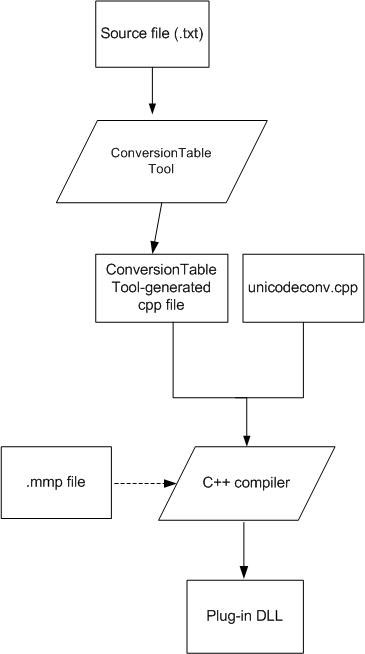
Note: To create the plug-in DLL, the unicodeconv.cpp file is needed. It provides the functions to convert text between
Unicode and a foreign encoding.
This tutorial
uses the example of CP1250 to explain the process
of creating a plug-in DLL.
Prerequisites
This tutorial assumes that you have an understanding of the following:
FAT Filename Conversion Plug-ins Overview introduces Windows code page and the main purpose of the Plug-ins component.
Steps
Create a source file using a text editor and save it as, for example
d:\charconvfiles\data\cp1250.txt. This file contains pairs of hexadecimal numbers. The first number in each pair is the encoding of a character in CP1250 and the second is the Unicode encoding of the same character.The source file has the same syntax as a cnvtool source file. For more information about the syntax, refer to Cnvtool Source File.Example:
... 0x00 0x0000 #NULL 0x01 0x0001 #START OF HEADING 0x02 0x0002 #START OF TEXT 0x03 0x0003 #END OF TEXT 0x04 0x0004 #END OF TRANSMISSION 0x05 0x0005 #ENQUIRY 0x06 0x0006 #ACKNOWLEDGE ...
-
Start a command prompt to run the ConversionTable tool on the
source as follows:
cdd:\Symbian\epoc32\tools
This process generates a C++ source code file calledConversionTable.pld:\charconvfiles\data\cp1250.txtcp1250.cpp. It is referred to as the ConversionTableTool-generated cpp file, which contains the data structure. The data structure is used byunicodeconv.cppfor the encoding conversion. -
Create an mmp file which is used to build the plug-in DLL.
Example:
TARGET cp1250.dll CAPABILITY All TARGETTYPE dll UID 0x100039e6 0x10206A9C VENDORID 0x70000001 OS_LAYER_SYSTEMINCLUDE USERINCLUDE ../inc SOURCEPATH ../src SOURCE unicodeconv.cpp SOURCEPATH +/build/generated/fatcharsetconv SOURCE cp1250.cpp DEFFILE fatCnv.def LIBRARY euser.lib SMPSAFE
Next actions
Build the
plug-in DLL and install it into the \sys\bin\ directory. The DLL is then available to be loaded and called by
the File Server.