
Files:
This example shows how to control the horizontal layout direction of Row, Grid and Flow positioners, and ListView and GridView model views. Click on the gray buttons shown at the bottom of the example to toggle the layout direction of the shown elements.
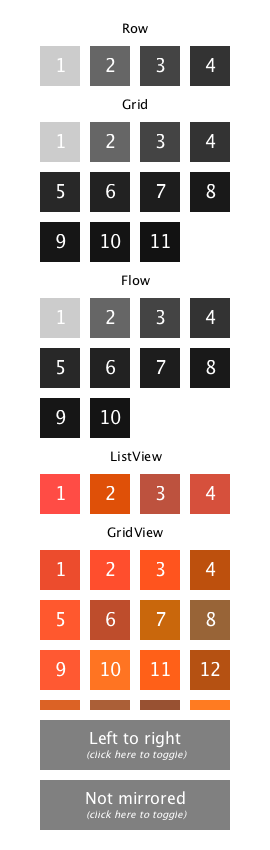
See also QML Right-to-left User Interfaces.
© 2008-2011 Nokia Corporation and/or its subsidiaries. Nokia, Qt and their respective logos are trademarks of Nokia Corporation in Finland and/or other countries worldwide.
All other trademarks are property of their respective owners. Privacy Policy
Licensees holding valid Qt Commercial licenses may use this document in accordance with the Qt Commercial License Agreement provided with the Software or, alternatively, in accordance with the terms contained in a written agreement between you and Nokia.
Alternatively, this document may be used under the terms of the GNU Free Documentation License version 1.3 as published by the Free Software Foundation.




