
Files:
This example shows how to enable text translation in QML.
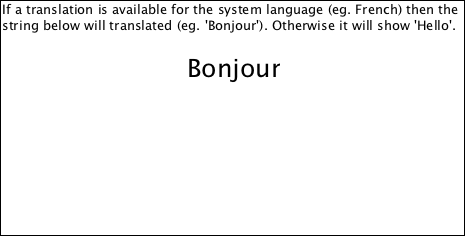
The QML runtime automatically loads a translation from the i18n subdirectory of the root QML file, based on the system language. The translations are held in QM files that must be generated from TS files.
The .ts files are created and updated by running:
lupdate i18n.qml -ts i18n/base.ts
If no translation file exists, one will be created. If a file already exists, it will be updated to contain the latest strings from the QML file.
Translations for new languages are created by copying i18n/base.ts to i18n/qml_<lang>.ts The TS files can then be edited with Qt Linguist:
linguist i18n/qml_fr.ts
The run-time translation files are then generated by running:
lrelease i18n/*.ts
© 2008-2011 Nokia Corporation and/or its subsidiaries. Nokia, Qt and their respective logos are trademarks of Nokia Corporation in Finland and/or other countries worldwide.
All other trademarks are property of their respective owners. Privacy Policy
Licensees holding valid Qt Commercial licenses may use this document in accordance with the Qt Commercial License Agreement provided with the Software or, alternatively, in accordance with the terms contained in a written agreement between you and Nokia.
Alternatively, this document may be used under the terms of the GNU Free Documentation License version 1.3 as published by the Free Software Foundation.




