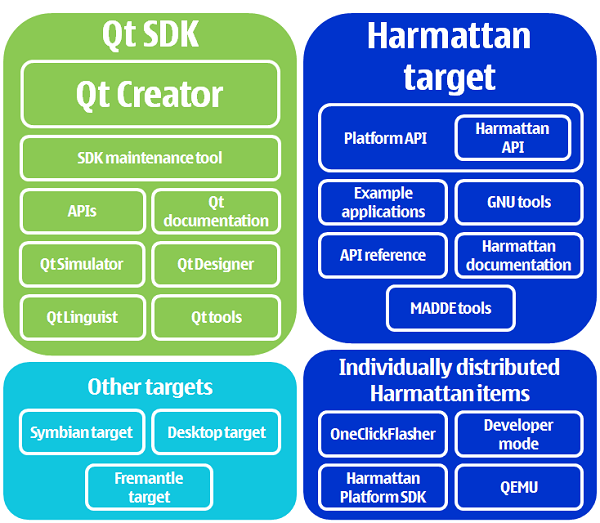Developer offering overview
The developing environment for MeeGo 1.2 Harmattan has two main components:
- The Qt SDK, a cross-platform UI and application development environment
- The Harmattan target
The Qt SDK comes with several develpment targets, including Harmattan, Desktop, and Symbian.
The following figure illustrates the components provided by the Qt SDK and the Harmattan target. Harmattan Platform SDK and the OneClickFlasher tool are available for download as separate packages. The Harmattan emulator (QEMU) is available through the Qt SDK update feature.
MADDE (Maemo/MeeGo Application Development and Debugging Environment) is the back-end for Qt Creator. If you prefer to use a command-line interface for application development, you can use MADDE directly through the MADDE terminal. For more information, see MADDE terminal user guide.
Application programming interface
MeeGo 1.2 Harmattan API is a collection of APIs essential for developing applications for Harmattan. The APIs included in the MeeGo 1.2 Harmattan API set are guaranteed to be binary-compatible with future Harmattan updates. The Harmattan APIs cover, for example, the following functionalities:
- Application frameworks
- Communications
- Graphics
- Location
- Multimedia
- Personal Information Management
- System
The MeeGo 1.2 Harmattan API libraries are divided into two categories:
- MeeGo API, which provides the fundamental toolset for developing applications for MeeGo-compliant handsets
- Nokia Specific APIs, which provide additional libraries for MeeGo-compliant Nokia devices
For more information, see MeeGo 1.2 Harmattan API Reference Library.
MeeGo 1.2 Harmattan API is a subset of the Platform API, which includes the full set of all Harmattan APIs. The full set may not be compatible with future Harmattan updates. As the stability of Platform API is not guaranteed, using MeeGo 1.2 Harmattan API for application development is recommended. For more information on Platform API, see Platform API reference library.
Developer mode
Developer mode is a special device mode used during application development. Activating developer mode allows the device to connect to the SDK running on the host workstation. Activating developer mode gives you access to the following:
- Enhanced "unknown origin" security policy
- Terminal emulator tool
- SSH server and client
- GDB server and client
- Several downloadable tools, for example:
- Energy Profiler
- OProfile
- htop
- Valgrind
- strace
- swaplogger
For more information, see Activating developer mode.